This is my sixth annual Slave-Free Christmas Challenge, so it feels like the right time to change things up a bit. Every year I blog about my favorite companies that help and not hurt people in the world, and this year my annual blog post is leaping from the screen into your ears. Since apparently I podcast now, let’s podcast the crap outta this thing. As always, I have some fabulous companies to which I want to introduce you, and I’ve invited my friend Courtney DeFeo, author of In This House We Will Giggle, on the podcast to talk about them. We discuss our favorite products to give, what we’re most excited about, and how giving gifts can brighten the lives of more than just the people receiving them. Courtney also shares great ideas to light up the people around you and inspire a heart for giving and service in our kids during the Christmas season. Listen in, and lighten up! And if you’re not into podcasts but want the bare bones info about some of my favorites, don’t worry – I’ve included the info below so you can click and shop.
Links from the show:
Last year’s 25 Days of Slave-Free Christmas list
b.a.r.e. soaps (coupon code LIGHTEN15 for 15% off)
Ornaments4Orphans (Check out episode #17 with owner Jamie Laslo)
Purse & Clutch (coupon code SLAVEFREE for free shipping)
Courtney’s Screen-Free Gift Ideas
How to Leave a Review:
If you enjoyed this conversation, would you jump over to iTunes and leave a quick review? This will help other people find the show. Now, I have to admit that I’m so technically challenged that I struggled to even figure out how to leave a review. You are smarter than I am, but just in case you, too, aren’t sure how to do that, here’s a quick tutorial on Leaving a Review on iTunes:
- Go to the Lighten Up iTunes preview page.
- Click “view in iTunes,” which will launch iTunes.
- Click the “ratings and reviews” tab. (You can also click the “subscribe” button while you’re there, heh heh.)
- Select a star rating, then write a quick review.
- It might take awhile for it to show up in iTunes, but please give yourself a hug from me.
_____________________________________________
As an Amazon Associate I earn from qualifying purchases.